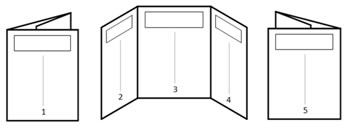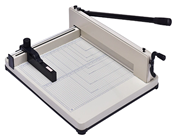Can you fold a piece of paper? Do you have a color printer? Do you have a paper cutter? Well, if you said yes to those three questions you will be able to produce professional tri-fold tracts that quickly explain step by step man's need for salvation according to the Bible. These tracts are designed to touch on many of the key areas when it comes to showing someone their need for salvation. However, someday I hope I will be providing other tracts as time allows that teach a more in-depth word for each of these critical areas. There is also a downloadable pamphlet explaining the doctrine of Rapture and comparing it to the Bible's teachings. I use a Martin Yale 2051 (Amazon) folding machine to fold these tracts (there is a cheaper model Martin Yale 1812 that you manually adjust the fold tables). Of course one must use a custom setting on this machine to fold these tracts the way I have them formatted. So if you buy one contact me and I will e-mail you the custom settings you will need to program into your machine to fold these tracts. You will also need a Large Capacity paper cutter (Amazon). PS: Laser printers work best and will not bleed through someone's shirt like an ink jet printer can do from perspiration. These tracts were designed to fit into any shirt pocket. Although, sometimes these tracts find their way into zip lock plastic snack size baggies where they have been known to fall onto park picnic tables, restaurant benches, and restroom counters. Why I've even found them hanging out on store shelves. Keep in mind, many sinners will be too proud to take a tract directly from you, but let's say they found one laying someplace where nobody was watching them pick it up; hmm? The tracts have either a generic info statement, or a blank info box at the bottom of the last page. This is where you could write or have a stamp made with a phone number or web address inserted.
|
|||||||
Formatted Tracts Ready For Self-Printing
DOWNLOADS: |
|||||||
Printing Steps:
Martin Yale 2051 Website Large Capacity 400-sheet cutter
Printing Tips: The tracts and pamphlets are in a pdf format that will either print as either a text document or a image file. If you use Adobe Reader their "image" mode vs the default "text mode" really speeds up the print process for some (5-mins. vs 5-sec. per pg.) with older printers. Although there is some quality lost to the overall look of the printed tract using the image mode.Folding Tips: After lining up the edge of the paper to the printed crease marks between page 3 & 4, hold that edge down with two fingers of one hand. Next, slide a finger using your other hand between your first two fingers from the center of the crease you are making to the outer edge of the paper. You should now be holding your tract with one hand holding down the folded edge and the other with one finger on the center of the second crease you are about to make. Begin by sliding your finger either way from the center to the outside of the paper. Without removing your first hand, slide your finger back to the other side to finish the crease. The pamphlets fold similarly using the small hash marks at the top and bottom of the page. I have folded literally thousands of tracts this way and it seems to be the best way for keeping the folds in alignment. Of course while you are folding you can pray for GOD'S blessing on each tract to reach the lost. GOD bless.
|
PRINTABLE TRACTS
Updated 06/22/23
DISPENSATIONS
DOCTRINAL
RESURRECTIONS
SYMBOLIC STORIES
TIME LINES